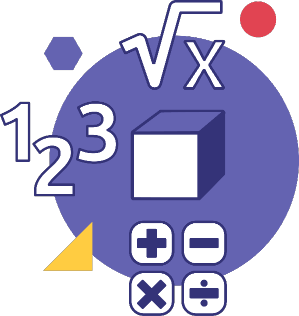C3. Coding
Solve problems and create computational representations of mathematical situations using coding concepts and skills.
Learning Situation: Hunting for Objects
Duration: 75 minutes
Summary
In this learning situation, the student moves a sprite through a forest using block programming software. The student also uses their knowledge of numerical facts so that moves of the sprite totals 10 .
This learning situation includes plugged-in coding activities, that is, coding that requires software, a platform, or a coding device. It is possible, however, to adapt the activities so that they are unplugged
| Overall Expectations | Specific Expectations |
|---|---|
| B2. Operations Use knowledge of numbers and operations to solve mathematical problems encountered in everyday life. |
B2.2 Recall and demonstrate addition facts for numbers up to 10, and related subtraction facts. |
| C3. Coding Solve problems and create computational representations of mathematical situations using coding concepts and skills. |
C3.1 Solve problems and create computational representations of mathematical situations by writing and executing code, including code that involves sequential events. C3.2 Read and alter existing code, including code that involves sequential events, and describe how changes to the code affect the outcomes. |
| High-Impact Instructional Practices | Description |
|---|---|
| Tools and Representations | The use of representations of number facts is important in this learning context. Representation of 10 using a number line, a Rekenrek, a 10 frame, a number grid, and objects, such as tokens, is used so that the student can represent different moves that total 10. In addition, the student also knows the associated subtractions. |
| Math Conversations | As soon as the situation begins, the conversation begins. As the adult introduces the students to the illustrations, they question each other and converse about their assumptions and ideas. Throughout the process, students explain their movements using blocks. |
Prior Knowledge and Skills
- Use equipment, such as a Rekenrek, a 10 frame or a number line.
- Know the translation blocks and the starting blocks (possibly seen in unplugged coding).

Learning Goals, Success Criteria and Descriptive Feedback
In this learning situation, the learning goals and success criteria may be posted on a large sheet of paper for all to see. Students should be aware of the expected outcomes and how to access them. Throughout the lesson, the teacher circulates, observes, questions and comments on the students' work, providing descriptive feedback based on the learning goals and success criteria.
| Skills | Success Criteria |
|---|---|
| Knowledge and understanding |
|
| Thinking skills |
|
| Communication |
|
| Implementation |
|
Learning Goals
At the end of this learning situation, the student will be able to:
- use addition and subtraction number facts to 10 to make moves;
- create sequential event codes;
- modify codes to make them effective sequential codes.
Materials
- 10 frame
- Rekenrek
- number line
- cubes or other object for counting
- beaded line
- two-coloured tokens
- block programming software
Note: The examples in this learning situation were created using Scratch Jr.
Mathematical Vocabulary
number facts, sprite, code, block, sequential event
Situation
Duration: 15 minutes
Assessment can be carried out through…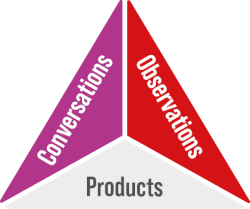
Show students the illustrations below.
Questions To Ask
- What do you see?
- How many fingers do you need to add to get 10?
- How many trees do you see?
- How many trees do you need to add to get 10?


Introduce students to manipulatives, such as the 10 frame, two-coloured tokens, a Rekenrek, and a number line.
Ask students to find different ways to represent 10.
Circulate among the students and observe what they are doing.
| Possible Observation | Possible Interventions |
|---|---|
| The student has difficulty representing 10. | Suggest that the student use the two-coloured tokens and place them in the 10 frame.
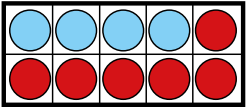 Remind the student that 10 can be represented with objects, operations, symbols and drawings. Give the student an example for the number 5.
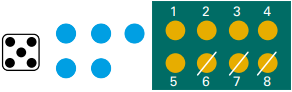
|
Directions
Duration: 45 minutes
Assessment can be carried out through…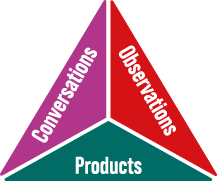
Show students the arrows below. Ask them to stand up and make the movements.
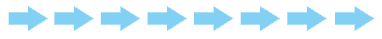
Questions To Ask
- How many steps did you take?
- How many arrows do you need to add to make a total of 10 steps?
- Look at the arrows below. How many moves to the left do you need to make to get a total of 8?
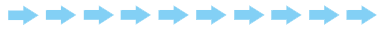
Have students create moves in block programming software. The sprite moves should represent the addition facts up to 10 or the associated subtraction facts.
Present the following code to the students.
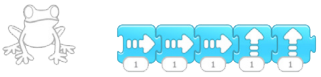
Questions To Ask
- What will the frog do?
- How many moves do you need to add so that she makes 10 moves in total?
- What is missing in the code to make it work?
Guide the discussion and get students to come up with a functional code that involves 10 moves.
Possible Answer
Now here is the code for the frog to make 10 moves. Student suggests adding 1 up arrow, 3 right arrows and 1 down arrow. The addition of the start block and the stop block is also necessary for the code to work.
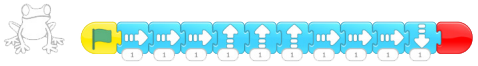
Here is the position of the frog before the translations:

Here is the position of the frog after the translations:
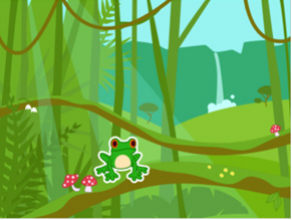
- Highlight sequential events in the code.
- Ask students if there is a way to modify the code to make it more efficient. (In this context, "more efficient" could be interpreted as using fewer blocks to achieve the same goal.)
Here is an example of a more efficient code. Variables must be added below the blocks. The code remains a series of sequential events.

- Have students create other movements of their frog in the forest using block programming software.
- Tell students that the frog's movements should represent addition or subtraction of the number 10.
Possible Answers
The student can then add a green block  in which they dictate the answer; for example, the student says, "Nine plus one equals ten."
in which they dictate the answer; for example, the student says, "Nine plus one equals ten."

The student puts the frog on the grid at 10. They create the code below so that the frog is at 4.

| Possible Observation | Possible Interventions |
|---|---|
| The student is unable to get their code to work. | Which block should you use to start your code?  |
| The student uses multiple blocks rather than changing the variable in their block. | What can you do to make your code more efficient? Do you notice any repetition in the blocks of your code?
 |
| Student makes moves that do not add up to 10. | How many times did the frog move upwards? Represent these using the Rekenrek balls. How many moves did the
frog make to the right? Represent these using the Rekenrek marbles. 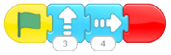 Does the total of the frog's moves add up to 10 marbles, or a full row of the Rekenrek? If not, how many more marbles should you add? |
Consolidation of Learning
Duration: 15 minutes
Assessment can be carried out through…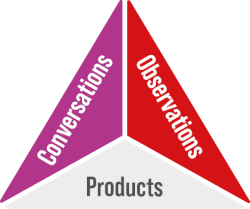
Ask students to present their code to the class. Invite other students to try them out.
Observe the codes with students and point out sequential events in the codes.
Review with students the blocks and their meaning.
Further Consolidation/Next Steps
Suggest that the students do a treasure hunt for objects using robots such as Bee-Bot, Sphero, Ozobot or others. If no robotic device is available, online interactive versions exist for several educational robots.
Connections with Other Mathematical Strands (Sequential Events)
Number
B2.2 Recall and demonstrate addition facts for numbers up to 10, and related subtraction facts.
Using a variety of combinations of moves that make 10, the student can move a sprite to specific locations. Subtraction can be represented by moving in the opposite direction (for example, 10 steps to the left and 4 steps to the right is a move of 6 steps, which is 10 - 4 = 6).
Algebra
C1.2 Create and translate patterns using movements, sounds, objects, shapes, letters, and numbers.
The student can create a repeating pattern using the blocks in the coding software, then share their code with a classmate so that they can determine the rule and extend the pattern core.
Data
D1.1 Sort sets of data about people or things according to one attribute, and describe rules used for sorting.
The student can have a collection of sprites on their screen and classify them according to their attributes using a pattern of translations so that each sprite has its designated place.
Spatial Sense
E1.5 Give and follow directions for moving from one location to another.
Using the vocabulary associated with block moves (left, right, up, down), the student creates a path for a sprite involving a pattern of moves.
Differentiated Instruction and Universal Design for Learning
- Give students a copy of the blocks and ask them to solve the problem in unplugged coding.
- Provide the student with a completed example so that they can build on it.
- Have students use their 10 moves to get the sprite to reach various objects in the forest.
- Suggest that the students add pages to their project in order to move their sprite from one page to another.