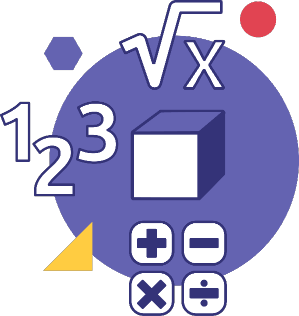Learning Situation: We Love Veggies!
Total Duration: approximately 150 minutes
Overview
The land next to the school belongs to the municipality and is available for rent. The Grade 8 students decide to make a request to the municipality to plant a community garden and sell fresh produce at the market.
The students would like to sell enough produce to purchase hoodies for the entire student population of the school. The total cost would be $10 000.
Students need to use a spreadsheet to balance the budget taking into account fixed and variable expenses, as well as income. Students need to make predictions, make informed decisions and communicate them to the rest of the school.
Note: Instead of a community garden, ask the students for other entrepreneurial ideas that are of interest to them.
| Overall Expectations | Specific Expectations |
| C3. Solve problems and create computational representations of mathematical situations using coding concepts and skills. | C3.1 Solve problems and create computational representations of mathematical situations by writing and executing code, including code that involves the analysis of data in order to inform and communicate decisions. |
| F1. Demonstrate the knowledge and skills needed to make informed financial decisions. | F1.2 Create a financial plan to reach a long-term financial goal, accounting for income, expenses, and tax implications.
F1.3 Identify different ways to maintain a balanced budget, and use appropriate tools to track all income and spending, for several different scenarios. |
| High-Impact Instructional Practices in Mathematics | Description |
| Learning Goals, Success Criteria and Descriptive Feedback | On the onset co-construct the learning goals and the success criteria with the students. This supports students in understanding what is expected in completing this task. Encourage students to make connections to their personal experience and other subject areas. |
| Tools and Representations | Using a tool such as an electronic spreadsheet can help the student see changes in the budget and how much money is needed in order to their financial goal. |
| Small-Group Instruction | In small-group instruction students can feel more comfortable in learning mathematics since teachers can support individual needs and reinforce various concepts including what is needed to prepare a budget. |
|
Prior Knowledge and Skills |
|---|
|
To be able to complete this learning situation, the student must:
Learning Goals
At the end of this learning situation, the student will be able to:
|
Achievement Chart Criteria
| Skills | Criteria |
|---|---|
| Knowledge and Understanding |
|
| Thinking |
|
| Communication |
|
| Application |
|
Materials
computer that has access to an electronic spreadsheet
Note: The examples in this learning situation were made with Google Sheets.
Mathematical Vocabulary
financial goal, income, expenses, balanced budget, fixed, variable (in the financial context), sum, product, mean
Before Learning (Warm-Up)
Duration: approximately 30 minutes
Assessment can be carried out through…
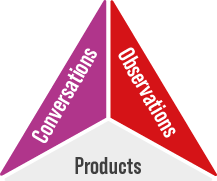
Show students the picture below and ask them to formulate a mathematical question related to it. Students can also
make observations about the picture.

Sample Responses
- How much money would the students earn if their vegetables were sold at the market?
- At what prices should their products be sold to make a profit?
- How do you properly account for garden sales and expenses?
Propose the development of a budget for the sale of products, the financial objective of which is the purchase of hoodies for the
students of the school.
Have a discussion with students about the importance of a budget. Discuss the important components of a financial plan. Here
are some examples of topics that students could focus on
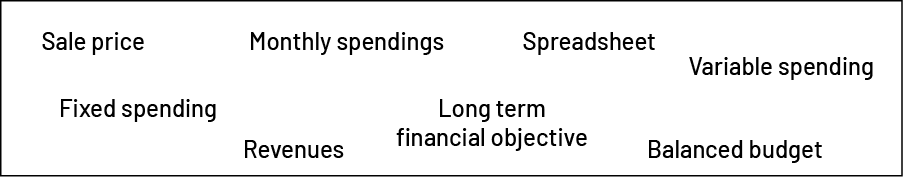
Possible student questions:
- What should be added to the spreadsheet, other than expenses and income?
- How will expenses and income be taken into account from month to month?
- Can we determine how much money we have left to raise to reach our goal?
Make a plan with the students to list the fixed and variable expenses to be in their budget. It would be important to count one-time
expenses separately, which are not to be repeated each month, such as the purchase of seeds and soil
| Possible Observations | Possible Interventions |
|---|---|
| The student does not know where to start. | Ask the student to make connections with their personal experience.
|
| The student cannot identify the important elements of a budget. | What is the purpose of a budget? What is the purpose of preparing a budget?
|
| The student cannot differentiate a variable expense from a fixed expense. | Make connections to students' personal experience.
|
Active Learning (Exploration)
Duration: approximately 60 minutes
Example of budget made with Google Sheets: We Love Veggies!
Ask the students to write, on paper, a draft of their budget and to insert all the relevant information noted during Warm-Up. Then ask them to determine the calculations needed for the budget.
Possible answers
I have to add up all the expenses in order to know the amount of money that I spend initially and per month. (The "=SUM" code is used to add a series of cells instead of adding them one at a time.)
Determine the unit cost of the plants to be sold, then multiply it by the quantity. (In a spreadsheet, the asterisk (*) often represents multiplication. You can also use the code “=PRODUCT”.)
It is necessary to determine the difference between the money raised and the money spent (income – expenses).
We need to determine the amount of money we have left to raise in order to reach our goal ($10 000 – total raised).
I would like the cells to change color to indicate potential issues; for example, if you spend more than you earn in a month.
(Conditional formatting uses if, then language to change the properties of cells in a given area.)
Ask students to identify the functions needed to create their spreadsheet.
Here are some examples of functions present in the Google Sheets spreadsheet. These functions remain accessible in different spreadsheets, but the exact place to find them in the menus may vary:
_en.png)
|
_en.png)
|
_en.png)
|
_en.png)
|
Note: The student can change the appearance of cells in the spreadsheet, depending on the data in them, using conditional formatting. This could be very useful in order to visualize the data in a budget, even if it is not a mathematical formula.
Challenge students to plan a budget for the community garden project. Encourage them to explore the program and try to apply the functions mentioned above.
Examples of budget tables and functions
Examples of one-time expenses
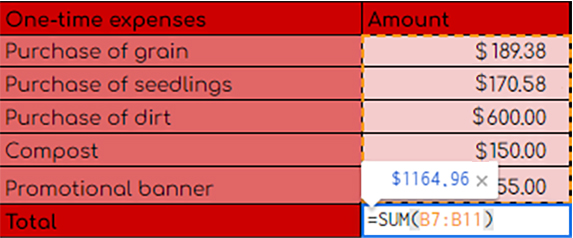
Examples of fixed monthly expenses
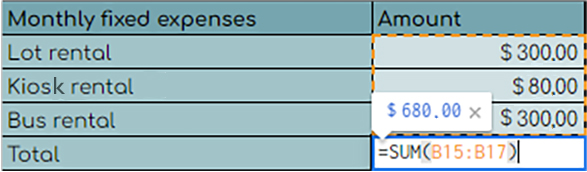
Examples of variable monthly expenses
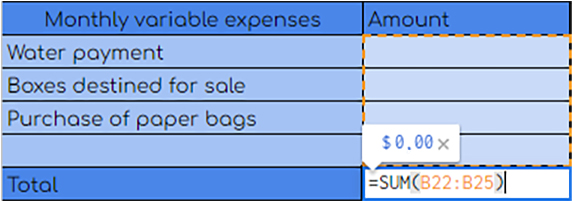
Note: The most used functions are SUM for addition and subtraction (when the negative sign is present for a datum, the program
subtracts this datum in the "SUM" function). The PRODUCT function is also used when calculating income.
Example of SUM
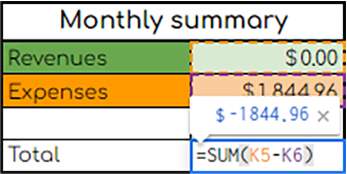
Example of a PRODUCT
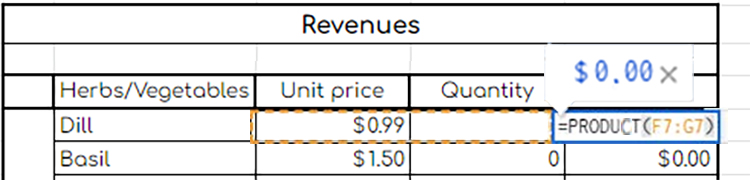
Example of a blank document
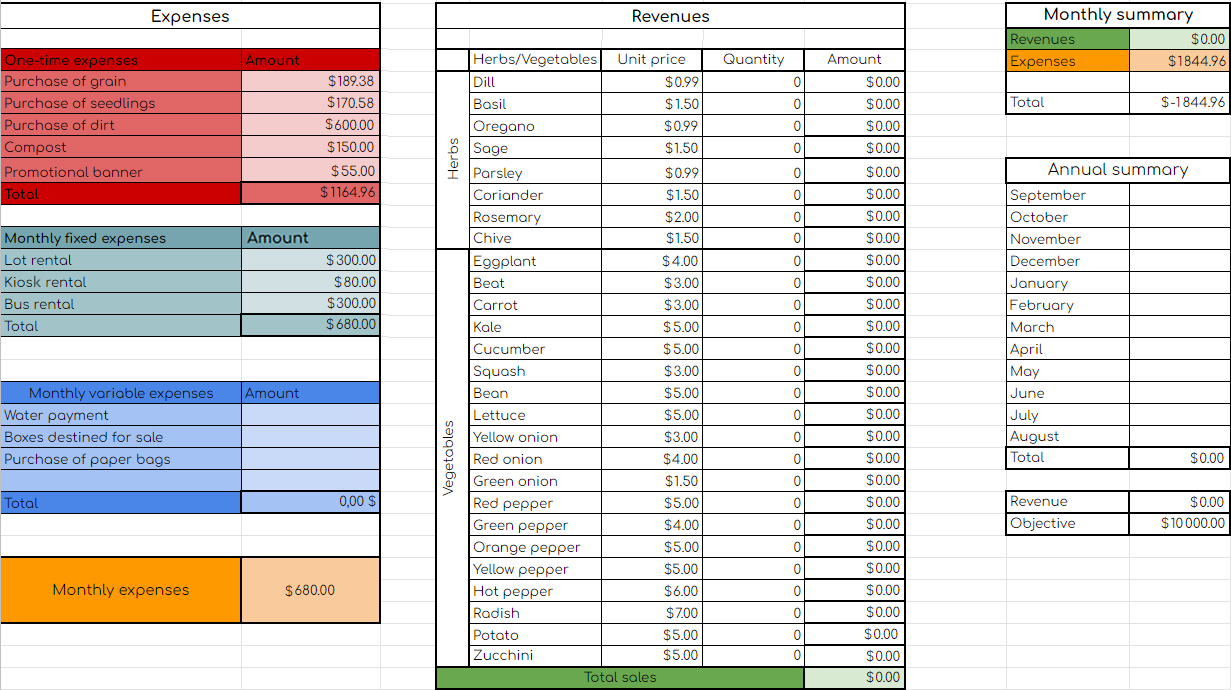
Example of document with data
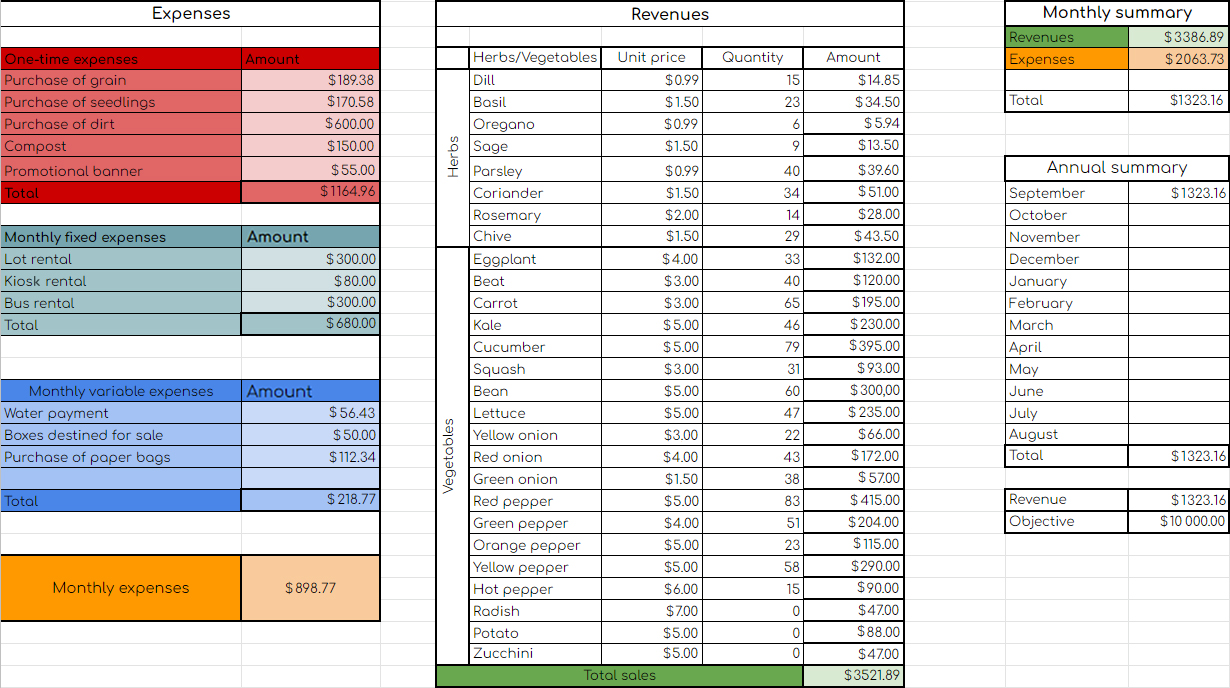
| Possible Observations | Possible Interventions |
|---|---|
| The student does not use the "SUM" function. | Ask the student if there is a function identified at the beginning that could be used to simplify the task.
Remind the student that using the spreadsheet simplifies the task of budgeting. |
| The student is unable to organize the spreadsheet effectively. | Ask the student to refer to the sketch at the beginning.
Suggest that the student use colors to indicate the various expenses and incomes and then organize them. |
| The student fails to subtract. | Point out that two cells can be subtracted by inserting a basic calculation. |
Consolidation
Duration: approximately 60 minutes
Assessment can be carried out through...
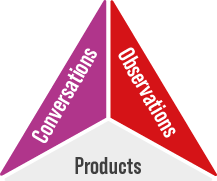
Group the students together and ask them to share the spreadsheet created with the other students in the class. Highlight the
elements that are similar and those that are different.
Possible reflections
- Some budgets are more or less realistic than others.
- My plan takes into account some expenses that other plans have omitted (the opposite thought might also be relevant).
- By making a budget, we realize that starting a business can be complex!
Ask students if it is possible to create a plan for the class group by grouping together certain elements from all the plans.
- Is this new plan realistic?
- Will this new plan achieve the objective of raising $10 000?
Extension
Ask students to make a budget using a spreadsheet for a first-year apprenticeship, post-secondary, or labor market student.
This spreadsheet should include expenses related to professional life or student life (tuition fees, apprenticeship fees, purchase
of tools, transportation, training, etc.) and personal life (rent, bills, groceries, etc.), as well as possible sources of income
(employment, scholarships, loans, donations, etc.). Students can use the garden budget plan as a starting point.
Links to Other Curriculum Expectations
Data
D1.2 Collect continuous data to answer questions of interest involving two variables, and organize the data sets as appropriate in a table of values.
It would be possible to collect data, either manually or with survey program, then transfer the data to a spreadsheet for analysis and interpretation through code.
Spatial Sense
E2.4 Describe the Pythagorean relationship using various geometric models, and apply the theorem to solve problems involving an unknown side length for a given right triangle.
It would be possible to create code to draw right triangles using a table of values that gives two of the three side lengths. Alternatively, the student could write code that generates a table of values related to the measured lengths of sides a and b and then calculates the length of the hypotenuse.
Financial Literacy
F1.4 Determine the growth of simple and compound interest at various rates using digital tools, and explain the impact interest has on long-term financial planning.
Using simple and compound interest operations, students will be able to generate lists of investment or loan values over time to compare them.
Differentiated Instruction and Universal Design for Learning
- Provide students with a sample budget. The example could be completely blank to give them an idea of how a budget should be structured. It could also include some data aimed at activating students' knowledge.
- Invite students to work in teams, either to encourage peer learning or to foster direct and personalized instruction according to their needs.
- Create repositories of the various mathematical functions under study and ways to insert them into the spreadsheet.
- Present certain data in the form of graphical representations. Ask them to explore graphing tools to find visual representations that might be useful and relevant.